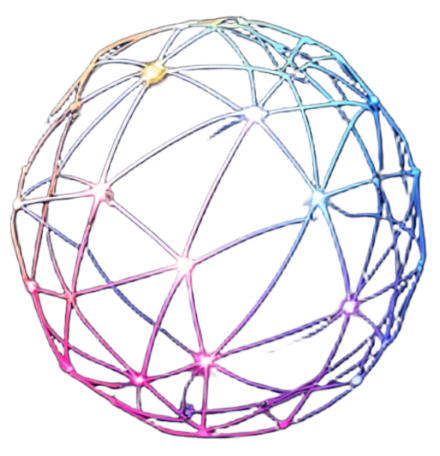Quick Start Guide
Get started with GuidedMind's RAG Wizard to build powerful knowledge systems
Quick Start Guide
Welcome to GuidedMind! This guide will help you create your first RAG (Retrieval-Augmented Generation) system using our intuitive RAG Wizard. In just a few steps, you'll transform your documents into an intelligent, searchable knowledge base with powerful API endpoints.
What is the RAG Wizard?
The RAG Wizard is GuidedMind's flagship feature - a guided, 5-step process that transforms your documents into a sophisticated AI-powered knowledge system. Whether you're building a customer support system, research assistant, or internal knowledge base, the RAG Wizard makes complex AI accessible through an intuitive interface.
Prerequisites
Before you begin, ensure you have:
- ✅ A GuidedMind account (Sign up here)
- ✅ Documents you want to make searchable (PDFs, Word docs, text files, etc.)
- ✅ A clear understanding of your use case (customer support, research, etc.)
Step-by-Step Quick Start
1. Access the RAG Wizard
- Log in to your GuidedMind dashboard
- Navigate to Dashboard → RAG
- Click "Create New RAG Project"
- Select "Start with RAG Wizard"
The wizard will guide you through five essential steps to create your RAG system.
2. Configure Your Project (Step 1)
Define your RAG system's purpose:
- Project Name: Choose a descriptive name (e.g., "Customer Support KB")
- Description: Explain what your system will do
- Domain: Select your primary use case (Customer Support, Research, etc.)
- Scale: Choose expected query volume (Small, Medium, Large)
Example Configuration:
Name: Product Documentation Assistant
Description: Help customers find answers about our software products
Domain: Customer Support
Expected Scale: Medium (1,000-10,000 queries/day)
Query Complexity: Moderate
Response Type: Explanatory Responses
3. Upload Your Documents (Step 2)
Supported formats include:
- PDFs (including scanned documents)
- Word documents (.docx)
- Text files (.txt, .md)
- Excel spreadsheets (.xlsx)
- Web content (URLs)
Upload methods:
- Drag & Drop: Simply drag files into the upload zone
- File Browser: Select multiple files at once
- URL Import: Import content directly from web pages
- Cloud Integration: Connect Google Drive, Dropbox, or OneDrive
Best practices:
- Upload related documents together
- Use clear, descriptive filenames
- Ensure documents contain relevant, high-quality content
- Remove unnecessary files or duplicates
4. Configure Processing (Step 3)
Choose your chunking strategy:
- Fixed-size: Best for consistent document types
- Semantic: Ideal for mixed content with clear topics
- Recursive: Perfect for complex, hierarchical documents
- Document-based: Suitable for short, complete documents
Recommended settings for beginners:
Chunking Method: Semantic
Chunk Size: 512 tokens
Overlap: 10%
Respect Sentence Boundaries: Yes
Maintain Context Coherence: Yes
5. Set Up Your Pipeline (Step 4)
Select your embedding model:
- text-embedding-ada-002: Best all-around choice for most use cases
- text-embedding-3-small: Cost-effective for large-scale applications
- text-embedding-3-large: Highest accuracy for critical applications
Choose retrieval method:
- Custom Document Template: Simple, fast retrieval
- Contextual Retrieval: Enhanced context understanding
- ML-Optimized: Advanced AI-powered context enhancement
Starter configuration:
Embedding Model: text-embedding-ada-002
Similarity Method: Cosine
Retrieval Method: Custom Document Template
Enable BM25: Yes (for hybrid search)
6. Deploy Your API (Step 5)
The final step automatically:
- Generates secure API endpoints for your RAG system
- Creates authentication keys with proper security
- Sets up rate limiting based on your subscription
- Provides integration documentation and code examples
Using Your RAG System
Once deployed, you can immediately start querying your knowledge base:
API Example
curl -X POST "https://api.guidedmind.ai/rag/search" \
-H "Authorization: Bearer YOUR_API_KEY" \
-H "Content-Type: application/json" \
-d '{
"query": "What is the main topic of the document?",
"threshold": 0.4,
"k": 5,
"filters": {
"documentType": "pdf",
"dateRange": "last_30_days"
},
"options": {
"includeMetadata": true
}
}'Response Format
[
{
"results": [
{
"score": 0.4635921,
"document_id": "50",
"document_name": "TD-16-large-document.md",
"chunk_content": "# # Chapter 10: Case Studies ### 10.1 Legal Document Analysis Legal documents often span hundreds of pages. Processing such documents requires sophisticated handling of long contexts and cross-references. ### 10.2 Scientific Literature Review Synthesizing information across multiple research papers demands both long-context understanding and the ability to connect disparate pieces of information.",
"chunk_id": "50000018",
"metadata": {
"section": null,
"page": null,
"chunk_index": 18,
"source": "TD-16-large-document.md"
},
"semantic_score": null,
"bm25_score": null,
"normalized_semantic": null,
"normalized_bm25": null,
"final_score": null,
"source": null
}
],
"performance": {
"query_time": 2280,
"total_chunks": 78,
"relevant_results": 1,
"embedding_time": 2249,
"bm25_time": null,
"rerank_time": null
},
"query": "What this document is about?",
"applied_filters": {
"project_id": "36",
"threshold": 0.4,
"k": 1
},
"search_method": "semantic",
"rerank_method": null,
"hybrid_stats": null
}
]Next Steps
Monitor Performance
- Access RAG Metrics to track query performance and system health
- Review analytics to understand user patterns and optimize content
- Set up alerts for performance monitoring and issue detection
Optimize Your System
- Analyze query patterns to improve document organization
- Review similarity scores to identify content gaps
- A/B test different configurations for optimal performance
- Update documents regularly to keep content fresh and relevant
Scale Your Implementation
- Add more document sources as your knowledge base grows
- Implement user feedback loops to continuously improve accuracy
- Integrate with existing systems using webhooks and APIs
- Create multiple RAG projects for different departments or use cases
Common Use Cases
Customer Support
Transform your help documentation into an intelligent support system that provides instant, accurate answers to customer queries.
Internal Knowledge Management
Create a searchable company wiki that employees can query in natural language to find policies, procedures, and information.
Research and Analysis
Build a research assistant that can quickly find and synthesize information from large document collections.
Educational Content
Develop tutoring systems that can answer student questions based on course materials and textbooks.
Getting Help
- Documentation: Explore detailed guides in the RAG Wizard section
- Community: Join our user community for tips and best practices
- Support: Contact our technical support team for assistance
- Tutorials: Watch video guides and tutorials in your dashboard
Ready to build your first RAG system? Start with the RAG Wizard →
Pro Tip: Start with a small collection of well-organized documents to get familiar with the system, then gradually expand your knowledge base as you become more comfortable with the features and capabilities.