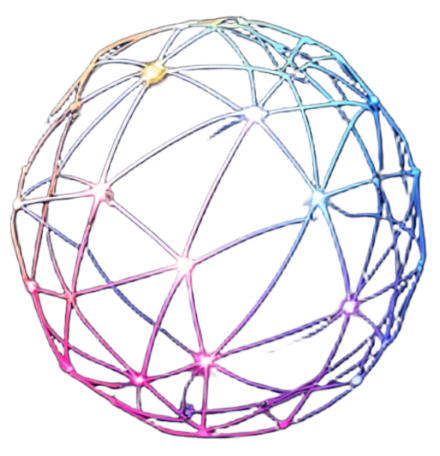Docs
Knowledge Base (RAG)
Knowledge Base (RAG)
The Knowledge Base tab allows you to upload files that will be used by your agent for context-aware interactions.
Step-by-Step Instructions
-
Upload Files
- Click the "Upload" button and select files in formats such as
.txt,.md,.csv, or other supported file types. - For code-heavy files, ensure the embedding process is optimized for technical content.
- Click the "Upload" button and select files in formats such as
-
Embedding Process
- The system will automatically embed your uploaded files into a vector database.
- You can monitor the progress of the embedding process in this tab.
-
Organize Knowledge Base
- Optionally, organize your knowledge base by tagging or categorizing files for easier management.
-
Save and Proceed
- Once all relevant files are uploaded, click "Save" to move on to the next step.