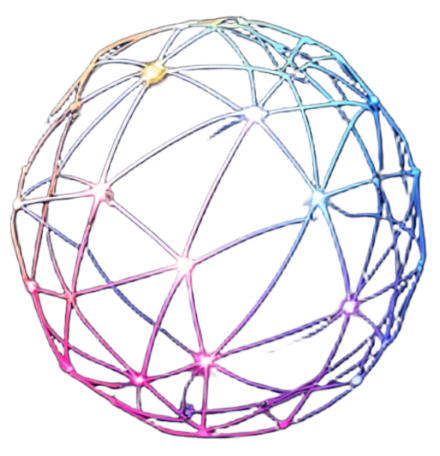Docs
Playground Chat
Playground Chat
The Playground Chat tab is where you can test your agent's behavior and interactions in real-time.
Step-by-Step Instructions
-
Access the Playground
- Navigate to the "Playground Chat" tab.
- Start a conversation with your agent by typing a message.
-
Use Filters to Test Scenarios
- Apply filters to test specific combinations of knowledge bases, actions, and settings.
- Experiment with different prompts or queries to observe how your agent responds.
-
Analyze Interactions
- Review the chat history to evaluate the accuracy and relevance of responses.
- Use this information to refine your agent's configuration if needed.
-
Iterate and Improve
- Make adjustments in other tabs (e.g., knowledge base, actions) based on your findings.
- Return to the playground to test improvements and ensure desired behavior.