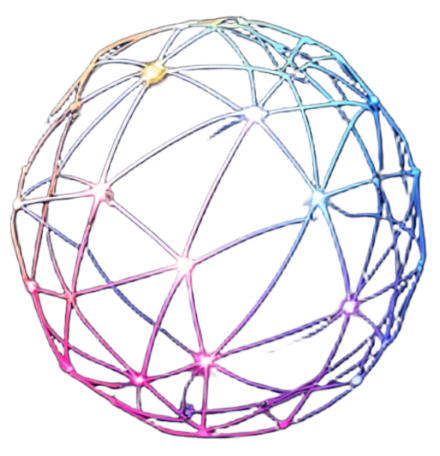Docs
Actions
Actions
The Actions tab lets you define API endpoints that your agent can access to perform specific tasks.
Step-by-Step Instructions
-
Create New Action
- Click "Add Action" and provide a name for the action (e.g., "Submit Order").
- Enter the API endpoint URL (e.g.,
https://api.example.com/orders).
-
Define HTTP Method
- Choose the appropriate HTTP method:
- GET: Retrieve data.
- POST: Submit new data.
- PUT: Update existing data.
- DELETE: Remove data.
- Choose the appropriate HTTP method:
-
Configure Authentication
- Select the authentication type required by your API (e.g., Basic Auth, OAuth).
- Provide necessary credentials or tokens as prompted.
-
Add Headers and Body (Optional)
- Include any required headers or request body parameters.
- Ensure all fields are properly formatted and validated.
-
Test Action
- Use the "Test" button to verify that the action works as expected.
-
Save Configuration
- After defining all necessary actions, click "Save" to continue.