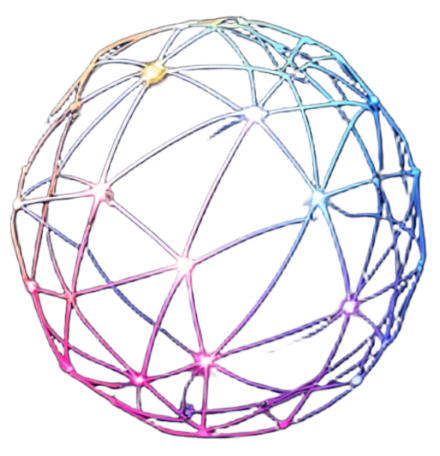Docs
Agent Integration Details
Agent Integration Details
The Agent Integration Details tab provides instructions for integrating your agent into your target environment.
The content of this tab depends on the agent kind you selected in the Project Details tab:
-
Integrate REST API Agent
- If you chose "REST API Agent":
- Copy the provided cURL example.
- Use it as a template to integrate your agent into your backend systems.
- If you chose "REST API Agent":
-
Embed UI Widget
- If you chose "UI Widget":
- Copy the embedding script (e.g., JavaScript snippet).
- Paste it into the appropriate section of your website or application.
- If you chose "UI Widget":
-
Deploy Telegram Bot
- If you chose "Telegram Bot":
- Follow the instructions to deploy your bot on the Telegram platform.
- Use the provided API token for authentication.
- If you chose "Telegram Bot":
Complete Integration
- Test your integration thoroughly to ensure it works as expected.
- Make adjustments if necessary and document any additional setup steps.